From previous posts we talked about the basics ,installation and cqlsh of Apache Cassandra,
From this post I’m going to talk about Cassandra query language, CQL. It’s similar to the SQL what we already know. So let’s have a close look at a comparison of terms before going in to the queries.
Mysql Vs. Cassandra
Data Base – Key Space
Table – Column Family
So next let’s have a close look at the CQL queries one by one,
- Create Key space : Create a new key space
CREATE KEYSPACE <name> WITH replication = {‘class’: ‘<type>’, ‘replication_factor’: <no-of-replications>} AND durable_writes = ‘<true/false>’
replication – Mandatory : class – type of replication
replication_factor – no of replicas
durable_writes – Optional : true – will write a commit log : default
false – will not write the commit log
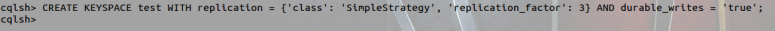
- We can check whether the key space has created or not using DESC. DESC KEYSPACES will list all the existing key spaces.
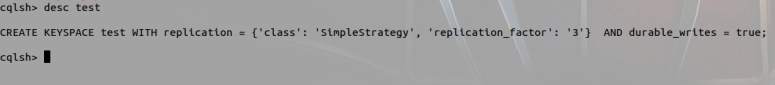
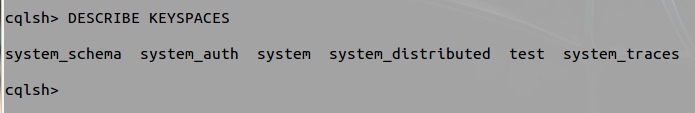
- USE – Same as MySQL, USE will select a Key Space to work on.
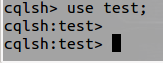
- Alter Key space : To change the existing key space
ALTER KEYSPACE<name> WITH replication = {‘class’: ‘<type>’, ‘replication_factor’: <no-of-replications>} AND durable_writes = ‘<true/false>’
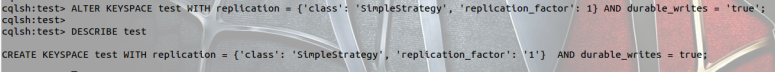
- Drop key space : Drop an existing key space
DROP KEYSPACE <name>
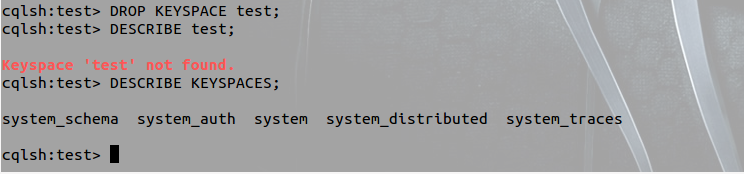
- Create column family : Create a new column family/ table
CREATE COLUMNFAMILY<name>(
<column-one> <data-type>,
<column-two> <data-type>,
….
)
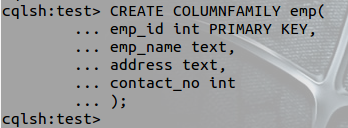
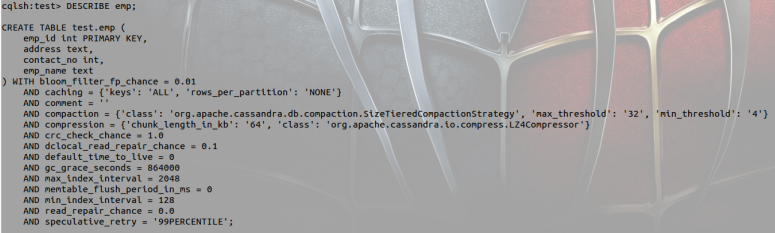
CREATE TABLE<name>(
<column-one> <data-type>,
<column-two> <data-type>,
….
)
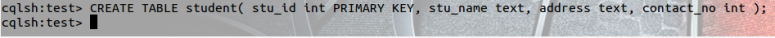
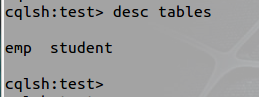
- Alter table : Change existing table
ALTER TABLE <name>
ADD <column-one> <data-type>
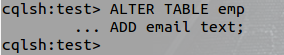
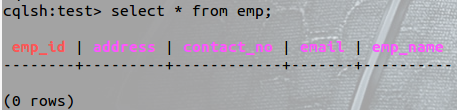
ALTER TABLE <name>
DROP <column-one>
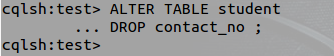
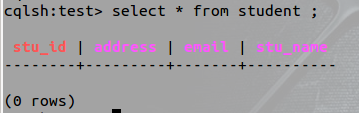
- Drop table : To drop the table from the key space
DROP TABLE <name>
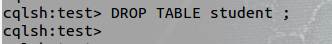
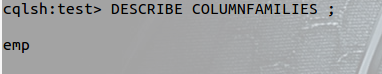
- Insert data to the table
INSERT INTO <name>(<column-one>,<column-two>,..) VALUES (‘<value-one>’,'<value-two>’,…)
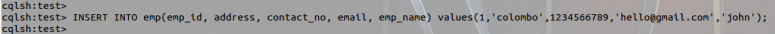
- Select data from a table
SELECT * FROM <name>
SELECT <column-one>,<column-two>,.. FROM <name>
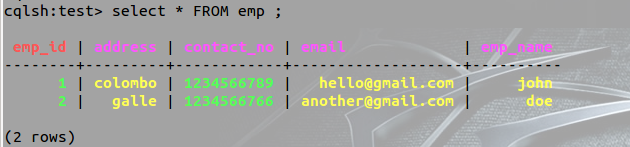
- Update table : update data in a table
UPDATE <name> SET <column-name-one>=<value-one>, <column-name-two>=<value-two> WHERE <column-name>=<value>
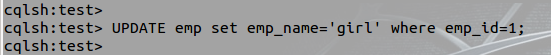
- Delete data : Remove columns or data from table
DELETE <column> FROM <table-name> WHERE <column>=<value>
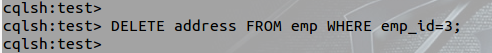
DELETE FROM <table-name> WHERE <column>=<value>
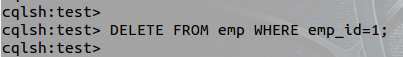
- Truncate table : Delete data from a table
TRUNCATE TABLE <name>
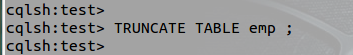
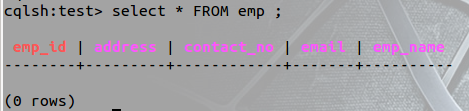
- Create index : Indexes can be helpful in increasing the performance. We can create indexes from a non primary key column as below,
CREATE INDEX <name> ON <table-name>(<column-name>)
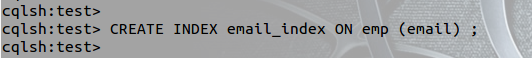
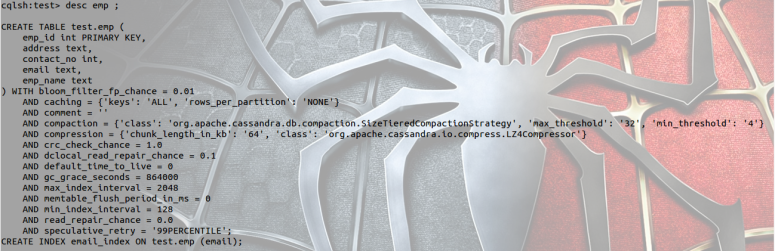
- Drop index : We can drop an index as well.
DROP INDEX <name>
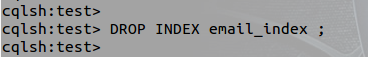
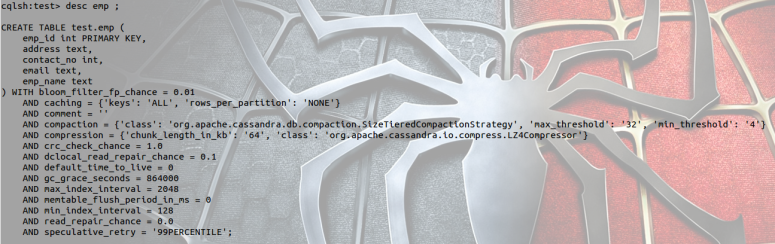
- BATCH : We can execute a set of commands at once as well.
BEGIN BATCH
<query-one>;
<query-two>;
….
APPLY BATCH;
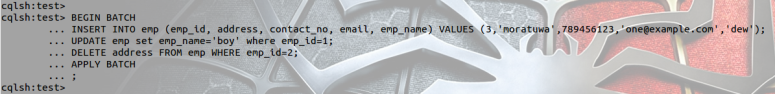
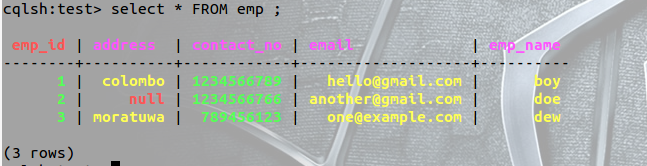
As you can see Cassandra Query Language is similar to SQL. That’s all for this post. Hope now you have a clear idea about CQL. See you soon with another interesting topic. Thank You!


One thought on “Apache Cassandra – Part 04 (CQL)”